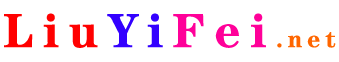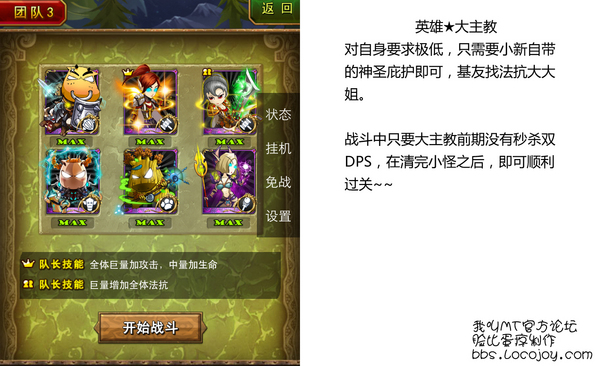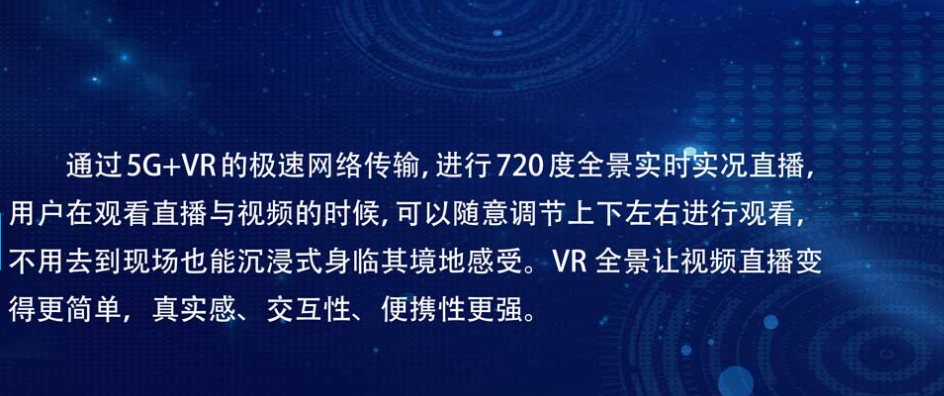当我们在写页面时经常会遇到页面内容少的时候,footer会戳在页面中间或什么?反正就是不在最底部显示,反正就是很难看,下面要讲的布局就是解决如何使元素粘住浏览器底部,
方法一:footer高度固定+绝对定位
html
Header Content
CSS
.dui-container{
position: relative;
min-height: 100%;
}
main {
padding-bottom: 100px;
}
header, footer{
line-height: 100px;
height: 100px;
}
footer{
width: 100%;
position: absolute;
bottom: 0
}
方法二:在主体content上的下边距增加一个负值等于底部高度
html
Header Content
CSS
html, body {
height: 100%;
}
main {
min-height: 100%;
padding-top: 100px;
padding-bottom: 100px;
margin-top: -100px;
margin-bottom: -100px;
}
header, footer{
line-height: 100px;
height: 100px;
}
方法三:将页脚的margin-top设为负数
html
Header Content
CSS
main {
min-height: 100%;
padding-top: 100px;
padding-bottom: 100px;
}
header, footer{
line-height: 100px;
height: 100px;
}
header{
margin-bottom: -100px;
}
footer{
margin-top: -100px;
}
方法四: 通过设置flex,将footer的margin-top设置为auto
html
Header Content
CSS
body{
display: flex;
min-height: 100vh;
flex-direction: column;
}
header,footer{
line-height: 100px;
height: 100px;
}
footer{
margin-top: auto;
}
方法五: 通过函数calc()计算内容的高度
html代码
Header Content
CSS代码
main{
min-height: calc(100vh - 200px); /* 这个200px是header和footer的高度 */
}
header,footer{
height: 100px;
line-height: 100px;
}
方法六: 通过设置flexbox,将主体main设置为flex
html
Header Content
CSS代码
body{
display: flex;
min-height: 100vh;
flex-direction: column;
}
main{
flex: 1
}
方法七: 使用grid布局
Html代码
Header Content
CSS代码
html {
height: 100%;
}
body {
min-height: 100%;
display: grid;
grid-template-rows: auto 1fr auto;
}
.footer {
grid-row-start: 3;
grid-row-end: 4;
}
方法八: display-*
html
Header Content
CSS
body {
min-height: 100%;
display: table;
width: 100%;
}
main {
display: table-row;
height: 100%;
}
以上就是本文的全部内容,希望对大家的学习有所帮助,也希望大家多多支持。
网站类容多为转载,如有侵权,请联系站长删除
上一个:用css完成根据子元素不同书写样式的方法CSS Transition通过改变Height实现展开收起元素从QQtabBar看css命名规范BEM的详细介绍css实现两栏布局,左侧固定宽,右侧自适应的多种方法CSS 实现Chrome标签栏的技巧CSS实现两列布局的N种方法CSS实现隐藏搜索框功能(动画正反向序列)CSS3中Animation实现简单的手指点击动画的示例详解CSS中的特指度和层叠问题详解overflow:hidden的作用(溢出隐藏、清除浮动、解决外边距塌陷)关于CSS浮动与取消浮动的问题
下一个:迪士尼疯狂猜图 电影电视 图文答案大全 _手机游戏_游戏攻略_